The list of used data sources
Source: Johns Hopkins University (JHU)
Data from the repo: https://github.com/CSSEGISandData/COVID-19
Three time series tables are for the global confirmed cases, recovered cases, and deaths.
-time_series_covid19_confirmed_global.csv
-time_series_covid19_deaths_global.csv
-time_series_covid19_recovered_global.csv
Import needed libraries
import pandas as pd
import chart_studio.plotly as py
import plotly.graph_objects as go
Data source
dfConfirmedWorldwide = pd.read_csv(r'https://raw.githubusercontent.com/CSSEGISandData/COVID-19/
master/csse_covid_19_data/csse_covid_19_time_series/time_series_covid19_confirmed_global.csv')
dfDeathsWorldwide = pd.read_csv(r'https://raw.githubusercontent.com/CSSEGISandData/COVID-19/
master/csse_covid_19_data/csse_covid_19_time_series/time_series_covid19_deaths_global.csv')
dfRecoveredWorldwide = pd.read_csv(r'https://raw.githubusercontent.com/CSSEGISandData/COVID-19/
master/csse_covid_19_data/csse_covid_19_time_series/time_series_covid19_recovered_global.csv')
Drop columns
dfConfirmedWorldwide.drop(columns=['Lat','Long'], inplace = True)
dfDeathsWorldwide.drop(columns=['Lat','Long'], inplace = True)
dfRecoveredWorldwide.drop(columns=['Lat','Long'], inplace = True)
Set the Dataframe index
dfConfirmedWorldwide = dfConfirmedWorldwide.set_index("Country/Region")
dfDeathsWorldwide = dfDeathsWorldwide.set_index("Country/Region")
dfRecoveredWorldwide = dfRecoveredWorldwide.set_index("Country/Region")
Total Confirmed Cases Top 10 Countries
dfConfirmedTop10Countries= dfConfirmedWorldwide.nlargest(10,[dfConfirmedWorldwide.columns[-1]])
dfConfirmedTop10Countries = dfConfirmedTop10Countries[dfConfirmedTop10Countries.columns[-30:]]
Denmark’s total confirmed cases and deaths
dfConfirmedDenmark = dfConfirmedWorldwide.loc['Denmark']
dfConfirmedDenmark = dfConfirmedDenmark.nlargest(1,[dfConfirmedDenmark.columns[-1]])
dfDeathsDenmark = dfDeathsWorldwide.loc['Denmark']
dfDeathsDenmark = dfDeathsDenmark.nlargest(1,[dfDeathsDenmark.columns[-1]])
Worldwide Total Confirmed Cases and Deaths
fig1 = go.Indicator(
mode = "number+delta",
value = dfConfirmedWorldwide.sum()[-1],
delta = {'position': "bottom", 'reference': dfConfirmedWorldwide.sum()[-2],
'increasing':{'color':'red'},
'decreasing':{'color':'green'}},
title = {'text': "Total Confirmed Cases"},
domain = {'x': [0, 0.5], 'y': [0.5,1]})
fig2 = go.Indicator(
mode = "number+delta",
value = dfDeathsWorldwide.sum()[-1],
delta = {'position': "bottom", 'reference': dfDeathsWorldwide.sum()[-2],
'increasing':{'color':'red'},
'decreasing':{'color':'green'}},
title = {'text': "Total Deaths"},
domain = {'x': [0.5, 1], 'y': [0.5,1]})
Denmark’s Total Confirmed cases and Deaths
fig3 = go.Indicator(
mode = "number+delta",
value = dfConfirmedDenmark.sum()[-1],
delta = {'position': "bottom", 'reference': dfConfirmedDenmark.sum()[-2],
'increasing':{'color':'red'},
'decreasing':{'color':'green'}},
title = {'text': "Denmark Confirmed Cases"},
domain = {'x': [0, 0.5], 'y': [0,0.4]})
fig4 = go.Indicator(
mode = "number+delta",
value = dfDeathsDenmark.sum()[-1],
delta = {'position': "bottom", 'reference': dfDeathsDenmark.sum()[-2],
'increasing':{'color':'red'},
'decreasing':{'color':'green'}},
title = {'text': "Denmark Deaths"},
domain = {'x': [0.5, 1], 'y': [0,0.4]})
data = [fig1, fig2, fig3, fig4]
layout = dict(title='Worldwide and Denmark',paper_bgcolor='lightgray')
When working in a Jupyter Notebook to display the plot in the notebook.
py.iplot(dict(data=data, layout=layout))
to return the unique url and optionally open the url.
#py.plot(data, filename = ‘Indicator’, auto_open=True)

When working in a Jupyter Notebook to display the plot in the notebook.
py.iplot(dict(data=data, layout=layout))
to return the unique url and optionally open the url.
#py.plot(data, filename = ‘Indicator’, auto_open=True)
Total Confirmed Cases – Top 10 Countries
dfConfirmedTop10Countries

Denmark’s total confirmed cases
dfDKconfirmed_deathsData= pd.concat([dfConfirmedDenmark, dfDeathsDenmark])
dfDKconfirmed_deathsData = dfDKconfirmed_deathsData[dfDKconfirmed_deathsData.columns[-30:]]
Denmark – Cumulative confirmed cases and deaths
trace01 = go.Scatter(
x = dfConfirmedDenmark.columns[-30:],
y = dfConfirmedDenmark.iloc[0][-30:], name = 'Confirmed Cases')
trace02 = go.Scatter(
x = dfDeathsDenmark.columns[-30:],
y = dfDeathsDenmark.iloc[0][-30:], name = 'Deaths')
layout = dict(title='Denmark - Cumulative confirmed cases and deaths',paper_bgcolor='lightgray')
data = [trace01, trace02]
py.iplot(dict(data=data, layout=layout))

Denmark – Cumulative confirmed cases and deaths
dfDKconfirmed_deathsData

You can download code from my GitHub repo: https://github.com/cloudstk/Data-Analysis/tree/master/Projects/COVID-19

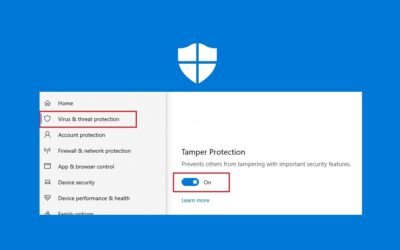

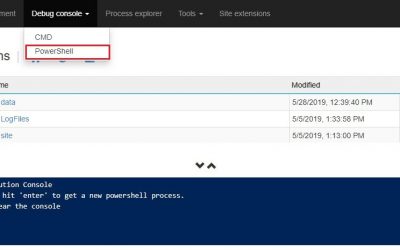
0 Comments